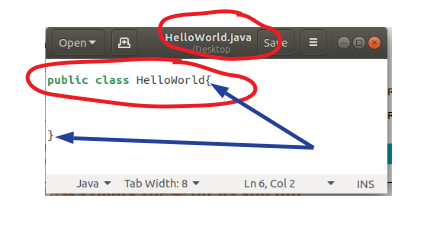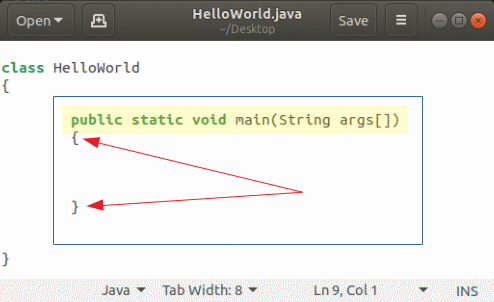Set 0: Hello World
Skill 0.1 Declare a class
A “class” in the context of the java programming language is just a template for something.
Classes in java also serve to organize your code in a logical manner – kind of like school!
At school, your day is divided among different classes. You may go to a math class, a history class,
and if your are reading this, a computer science class. And, just like java, the math class you take
here is also offered somewhere else, so the math class must also have a template so it can be implemented
at different schools.
Classes in java are typically separated into different java files, just like your classes at school are separated into
different rooms. The way you declare a class in java is illustrated below,
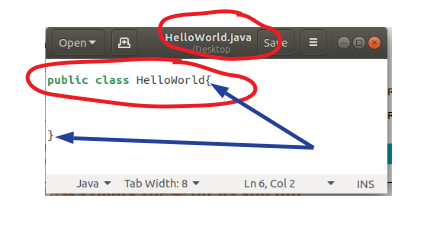
- Notice in the screen shot above that the name of the file,
HelloWorld.java, ends with the extension “.java”.
This is required for all java programs.
- To create a new class in java you must use the declaration “class”
followed by the name of the file (minus the .java extension).
- We have also added the word “public” in front of the class declaration.
Although this is not required, it is helpful because this allows us to define who has access to the file.
The term “public” allows us to access this file from anywhere in our program – but, more on this later.
- Finally, we have added an open curly bracket after the “public class HelloWorld”
declaration and a closing curly bracket further down the page. All the code associated
with the HelloWorld class must appear between these curly brackets.
Skill 0.2 Write a main method
Inside the classes we create, there are "methods". Methods (also known as functions) allow us to define the things
a class can do. For example, in a math class we can add, substract, divide, and mulitple numbers. A method that adds two
numbers simply stated could look like, a + b, where a and b represent different numbers.
All java programs must have a "main" method. In fact, when you run your program, this is what java looks for first. The main method
is also referred to as the "driver" because it drives the program.
The way you declare the main method is illustrated below,
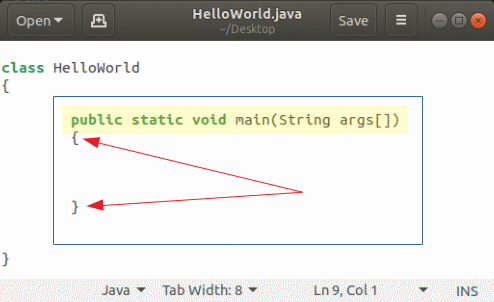
- At this point, do not worry about what all the words mean. The only word you need to be concerned with at this point
is the word "main". This is the name of the method.
- Notice the main method appears between the curly brackets in the HelloWorld class.
- We have added an open curly bracket after the "public static void main(String args[])"
declaration and a closing curly bracket further down the page. All the code associated
with the main method must appear between these curly brackets.
Skill 0.3 Print to the consol
For now, our computer programs will output information to the console, also referred to as the terminal. The console is a basic interface
that allows us to interact with our computer. It is also where we will be compiling and running our java programs.
Printing to the consol can be done using the following code
System.out.print("Hello!");
- Notice, the semicolon at the end. This terminates the command and is required for all commands.
- System.out.print() is the signature for the print command. Whatever you include in quotes in between the parentheses will be
printed to the consol.
- Java is case sensitive. That is the word "System" must be capitalized and words "out" and "print" must be lower case.
Printing to the consol can also be done using the following code
System.out.println("Hello!");
- The only difference between this command and the previous is the "ln" after the word print
- This command will print whatever is in between quotes and then will go to the next line
Below is an example that shows the difference between print and println
0.4 Compile and run a java program
Before you can run a java program on your computer you must first compile it. Compiling a java program converts the program from
readable code to a format the computer can understand.
Consider the HelloWorld.java file from before. The following line of code would compile this program.
javac HelloWorld.java
When you compile a java program, an additional file is created. The file takes the same as the file you compiled, but the extension is ".class"
. In this example, running the above code would create a HelloWorld.class file.
When you run your program you are actually running the class file. The following commmand can be used to run the compiled HellowWorld program,
java HelloWorld
Skill 0.5 Add comments to a program
Comments are segments of code that you can add to your program that are ignored by the compiler. They are
extremely important for both testing and documenting your code. As we move through the course, you
realize the importants of comments and documenting your code.
There are two ways to add comments to your program these are demonstrated below,
//This line is ignored because the two slashes out front are called inline comments
/*This line is ignored because the slash followed by the asterisk begins a block comment
This line also ignored because I have not ended the block quote
This line is ignored too! But closing the block comment will end the quote. I will do this with a asterisk followed by a backslash */