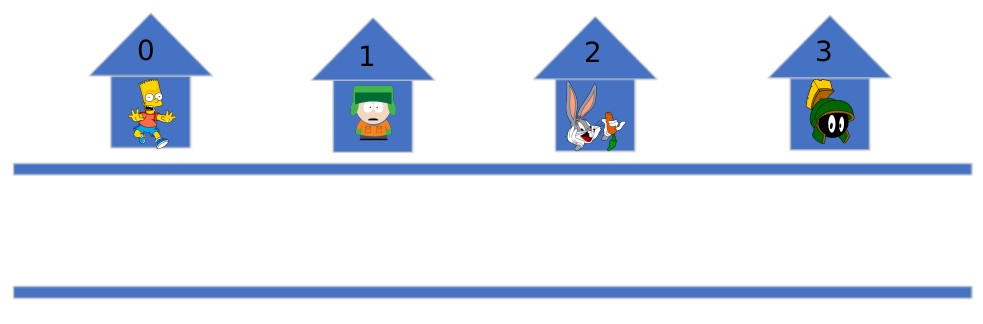Set 16: Arrays Part 2
Skill 16.1 Populate an array from the command line
In our previous lesson we learned how arrays can be applied to store lists of data. In this
lesson we will explore some additional features associated with arrays, along with how they can be
manipulated and applied to represent complex data sets.
Believe it or not you have been declaring arrays since your first program. Consider
the following code you have been using to declare the main method in all your programs,
public static void main(String args[]){}
Now that we know about arrays, we can see the String args[]
is declaring args as a String array. In fact, the name of the array, args could be
called by any legal variable name.
But where and how is this args[] array to be used?
The args[] array allows us to pass command line arguments to the main method. Consider the
main method in a class called Street.java, where the array name args has been replaced with houses
public static void main(String houses[]){}
The houses array could be populated directly from the command line using the following syntax
java Street Bart Kyle Bugs Marvin
After compiling Street.java and running the command above, our houses array has the following
assignments,
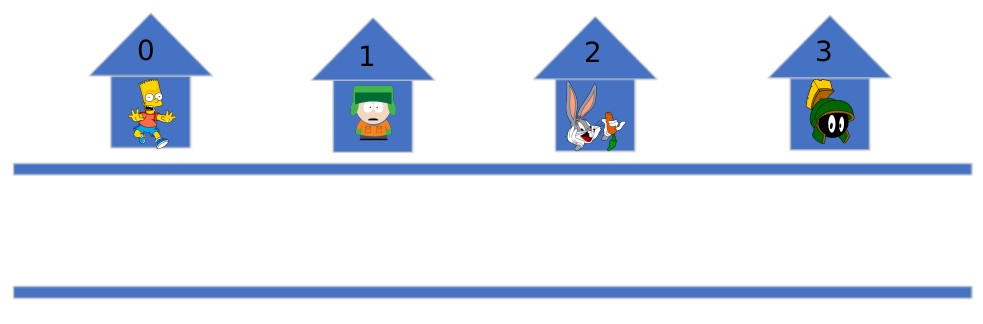
Skill 16.2 Interpret the NullPointerException
A null pointer exception results when you try to access the value of an array object that has not
yet been initialized. In the following example, the houses array is declare, but it
has not been initialized. Attempting to assign "Homer" to a location in the array results
in a NullPointerException.
String houses[]; //the array houses has been declared, but not initialized
houses[6] = "Homer"; //results in a NullPointerException
Skill 16.3 Use the split method to produce an array
The split method is useful for splitting a String into separate elements and storing the result as a String array.
The signature for the split method is below.
public String[]
split
(String regex)
- public String[] - the value returned when the method is implemented
- split - the name of the method
- String regex - the expression that indicates where the split should occur
The regex (regular expression) indicates where the split can occur. This expression can specify that the split
occur at one character or multiple characters. Both
scenarios are described below.
One character
Consider the String people as declared below. Because the people are separated by commas, we can easily
split the String into an array by setting the regex expression equal to ",".
Below is an example,
String people = "Bart, Kyle, Bugs, Marvin";
String houses[] = people.split(",");
After implementing the code above, our houses have the following assignments,
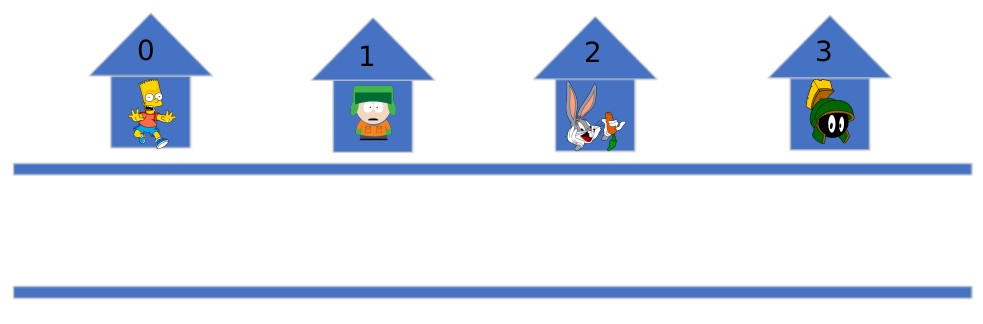
Multiple characters
The split method can be applied to split a String at multiple locations. Consider the
same String as before, but instead we have separated the people with different characters. The String
can still be separated, but we need to indicate all the characters where the split should occur.
In the code below each character in the regex expression is separated by a "|". This
symbole stands for "or";
String people = "Bart~Kyle,Bugs-Marvin";
String houses[] = people.split("~|,|-");
System.out.println(houses[0]);//prints Bart
System.out.println(houses[1]);//prints Kyle
System.out.println(houses[2]);//prints Bugs
System.out.println(houses[3]);//prints Marvin
Regular expression are a very important tool in programming and they can become quite complex.
The link below provides more information on how to parse Strings using regular expressions.
Regular Expressions Resource
Skill 16.4 Count the occurrences of a regular expression
The split method can be used to count the number of occurrences of a specified regular
expression within a String. For example, consider the following String,
String s = “IF THE BOX IS RED IT'S THE RIGHT ONE.”;
In order to count the occurrences of “THE”, we can use it as the regular expession with the split method
(String sp[] = s.split(“THE”)). The underlined portions below show the three different elements
of the array into which our array is “split”.
IF THE BOX IS RED IT'S THE RIGHT ONE.
The number of elements in the array is three (sp.length); therefore, the number of
occurrences of “THE” is sp.length – 1.
A complication occurs if the delimiter trails the
String as in the following example,
String s = "ENOUGH USE OF THE WORD THE";
String sp[] = s.split("THE");
System.out.println(sp.length-1);//prints 1
System.out.println(sp[0]);//prints ENOUGH USE OF
System.out.println(sp[1]);//prints WORD
System.out.println(sp[2]);//ArrayIndexOutOfBoundsException
The value for the number of instances of "THE" is incorrect when the code above is run.
This is because element sp[2] does not exist. To account for this anomoly we can concatenate a dummy
character to the end of the String,
String s = "ENOUGH USE OF THE WORD THE" + "DUMMY";
String sp[] = s.split("THE");
System.out.println(sp.length-1);//prints 2
System.out.println(sp[0]);//prints ENOUGH USE OF
System.out.println(sp[1]);//prints WORD
System.out.println(sp[2]);//DUMMY
Now let's consider how split handles delimiters which occur at the beginning of a String.
In the following example, one would think that the length of the resultant array is one. But when the
split method is implemented, two elements are created: An empty String before the "THE" and the text
"ENOUGH USE OF WORD"
String s = "THE ENOUGH USE OF WORD";
String sp[] = s.split("THE");
System.out.println(sp.length-1);//prints 1
System.out.println(sp[0]);//prints " "
System.out.println(sp[1]);//prints ENOUGH USE OF WORD
Skill 16.5 Apply parallel arrays to manage data
A group of parallel arrays is a data structure that uses multiple arrays to represent a singular array of records.
It does so by keeping a separate, homogeneous data array for each field of the record, each having the same number of elements.
As an example, consider a grade book. The first array, assignments, is used to store the
assignments. Then, we have a separate array for each student. Because each student has the same
number of assignments we can store them in parallel
|
0 |
1 |
2 |
3 |
4 |
| String assignments[] |
assignment 1 |
assignment 2 |
assignment 3 |
assignment 4 |
assignment 5 |
| char Bart[] |
5 |
R |
3 |
4 |
M |
| char Kyle[] |
2 |
3 |
2 |
4 |
R |
| char Bugs[] |
4 |
M |
3 |
5 |
4 |
| char Marvin[] |
5 |
2 |
3 |
3 |
4 |
Now, let's suppose Bugs completes his missing assignment 2. Below illustrates how we can use
the fact that all the arrays share the same indexing to update this assignment.
char score = '3';
int index = 0;
for(int a = 0; a < assignments.length; a++){
if(assignments[a].equals("assignment 2")){
index = a;
}
}
Bugs[index] = score;
System.out.println("Bugs now has a score of " + Bugs[index] + " on " + assignments[index]);